The Artist Dashboard is Cohart's expertly crafted one-stop-shop that provides solutions to all of an artist's needs.
How to access the Artist Dashboard
Access your Artist Dashboard here, or by clicking on your avatar on the right side of the website header.
Artist Dashboard's main features
Portfolio
This is where you can customize your mobile Portfolio, including adding links to highlight your latest activities, featuring artworks, and toggling sales graph's visibility.

View our comprehensive Portfolio guides here!
Custom Website
This is where you can customize and publish your personal Cohart website from template. This is a Pro subscription feature.

Inventory
Your Inventory tab is where you can quickly view and manage all of your artworks. You can access the uploading flow from here, or choose to show/hide your artworks from your public profile.

View our uploading guidelines for more details.
Invoices
Your Invoices tab is where you can create, manage, and send your invoices.

Learn more about Invoices here.
Sales Records
Your Sales Records tab is where you can view and manage all of your sales on Cohart, view artworks that collectors have tagged you in, or toggle to show/hide your sales graph from your public profile.

Learn more about what happens after you made a sale on Cohart, and customizing your Sales Graph.
Testimonials
Your Testimonials tab is where you can add and testimonials from past collectors, to display on your Cohart profile and portfolio.

Learn more about adding testimonials here!
Contact Management
Your Contact Management tab is where you can view, manage, and follow your collectors from past sales, or add and invite collectors to Cohart. You can also organize your contacts into groups for easier management.

Learn more about collectors, subscribers, and managing your contacts.
Marketing Email
Your Marketing Email tab is where you can view, manage, and schedule your email campaigns. This is a Pro subscription feature.

Learn more about email campaigns.
Promotion
Your Promotion tab is where you can create and manage your promo codes. This is a Pro subscription feature.

Learn about creating and managing promo codes.
Private Views
Your Private Views tab is where you can create, manage, and send your tailored private views to potential buyers or galleries.

Learn about more private views.
Summary
Your Summary tab is where you can overview your content engagement, inventory, and sales performance on Cohart.

Manage Plan
Your Manage Plan tab is where you can view your email credits and upgrade to Pro plan.

View our comprehensive Plan guides here!