Cohart's testimonial features allows artists to showcase their testimonials on profile and in Portfolio.
Watch this quick video tutorial from Susan—our artist ambassador, or scroll down to read our step-by-step instructions on how to add testimonials on Cohart:
What are testimonials?
We understand how important it is to maintain a strong connection with your collectors, as well as build trust and credibility with future buyers. As an artist, you can now add testimonials to your profile and Portfolio directly from the Dashboard.
How to add a testimonial
In the Sales tab in your sidebar, you’ll find Testimonials. Click on Add testimonials.

In the popup modal that appears, you can add the collector’s information, date given, and the content of the testimonials.

You can select a Cohart user as your collector or enter a name of someone not yet on Cohart. You can also invite them to join Cohart (learn more here!)

Once done, click the Submit button to see it appear in the Testimonials list. The testimonials will appear in the bottom “What Others Are Saying” section of your Profile. You can also feature testimonials in your Portfolio—learn more here.

How to manage the testimonials list
Once a testimonial has been added, you can find edit or delete option in the ··· button on the right side of each testimonial.

Here are some frequently asked questions about the testimonials features:
Can my collector add a testimonial themselves?
Currently, your collector cannot add a testimonial and tag you as the artist.
Can I add a testimonial for a specific work?
No, but you can always include information about any work in the testimonial text for further context.