Cohart's Advisor Dashboard tools provide a centralized space for you to manage your art business + sales with trust.
How to access the Advisor Dashboard
Access your Advisor Dashboard here, or by clicking on your profile picture in the website header.

Advisor Dashboard's main features
Invoices
Your Invoices tab is where you can manage all your invoices, including creating new invoices, updating statuses, and sharing with your buyers, all within a few clicks.

Coming soon: Invoices guides
Artist Management
Your Artist Management tab allows you to quickly see all artists that you have added into the Dashboard, and artists assigned to you (this feature is only available to Cohart Advisor, but you can apply to become one).
Artists that you manually added in will not appear on Cohart, but can appear in your own private view. You can always invite your artist to join Cohart from here!

Private Views
Your Private View tab houses all private views that you have created. From here, you can manage the private views, including editing them, responding to buyer's comments, or quickly share via Cohart.

Coming soon: Private Views guides
Artwork Management
Your Artwork Management tab is where you can view all of your manually-added artworks, easily update their listing status, and edit or delete artworks as relevant to your process.

View our uploading guidelines here for more details!