Tap to Pay on Cohart allows artist to process in-person transactions seamlessly and securely.
What is Tap to Pay?
Tap to Pay is a seamless, secure, and efficient payment method that allows artists to accept contactless payments directly from customers' phones. Whether you're using an iPhone or Android device, you can easily accept payments using NFC technology, eliminating the need for additional hardware like card readers.
Learn more about other accepted payment options at Cohart.
How Can Artists Use Tap to Pay?
- Mobile Transactions on the Go: Artists can easily accept payments at events, pop-ups, or gallery openings without the need for extra equipment.
- Speed and Convenience: Tap to Pay allows customers to pay quickly by simply tapping their phone or smartwatch, reducing transaction times.
- Enhanced Customer Experience: Offering modern and contactless payment options makes it easier for customers to complete their purchases, increasing satisfaction.
- Security: Tap to Pay ensures all transactions are encrypted, providing a secure environment for both artists and customers.
How Can Artists Enable Tap to Pay on Their Phone?
- Tap to Pay uses location services to find nearby devices for payment. Enable Cohart to use your Location in your phone’s settings.

- Since Tap to Pay uses NFC, you’ll need Bluetooth turned on to communicate with your customer’s device. Ensure it’s enabled for Cohart in your settings.

- The first time you use Tap to Pay, you will see a modal that details the feature. By proceeding, you agree to Apple's Tap to Pay on iPhone Platform Terms and Conditions.
If you have previously declined the permissions, follow these steps to enable Tap to Pay:
- Go to Settings > Apps > Cohart
- Turn Bluetooth and Location on

Frequently Asked Questions (FAQs)
Is Tap to Pay secure?
Yes, Tap to Pay uses encryption to secure all payment transactions, ensuring that your and your customers' payment data is protected.
What if I previously declined to enable Bluetooth or Location?
If you’ve declined permissions before, Tap to Pay won’t work. You’ll need to go to your phone’s settings to enable both Bluetooth and Location permissions.
Does Tap to Pay require an internet connection?
While Tap to Pay does need an internet connection for processing payments, the transaction will proceed once the connection is established.
Can I use Tap to Pay with both Android and iPhone devices?
Yes, Tap to Pay works with both Android and iPhone devices, so you can accept payments from customers using either platform.
Are there extra fees for using Tap to Pay?
There are no additional fees from Cohart for using Tap to Pay. However, third-party payment processors like Apple Pay or Google Pay may charge transaction fees.
How do I disable Tap to Pay if I no longer want to use it?
To disable Tap to Pay, you can go into the app settings and revoke Bluetooth and Location permissions, or uninstall the Cohart app if desired.