The Cohart Digital Certificate of Authenticity is the quickest and simplest way to showcase your new collected artworks.
What is the Cohart Digital Certificate of Authentication?
How the DCoA can benefit buyers—you!
How to view a DCoA and add it to your mobile wallet
What is the Cohart Digital Certificate of Authentication (DCoA)?
When a collector buys artwork on Cohart, they receive a sleek digital certificate of authenticity. This certificate verifies the legitimacy of their purchase and can be instantly added to their mobile wallet for easy access. Not only can they proudly showcase their collection, but they also get a referral link to share with friends, offering them a discount on their first purchase. And when their friends buy, the collector earns credits toward their next artwork (coming soon!)
Your DCoA includes:
- The artworks’ image and title
- The artist’s name
- Your name!
- A link and QR code to the artwork
How the DCoA can benefit buyers—you!
Showcase Your Art: Your digital certificate is a proof of authenticity you can easily access and share.
Earn Rewards: Turn your love for art into rewards with our new referral system.
Seamless Experience: With just a few taps, you can add your certificate to your mobile wallet and start sharing.
By blending authenticity, convenience, and rewards, Cohart is redefining the art buying experience. Ready to showcase your collection and share the love of art with your friends? Start collecting and earning today with Cohart’s digital certificates and referral rewards!
How to view a DCoA and add it to your mobile wallet
Your new purchase can be found in the Purchases page. If the artwork has been collected by the courier and is on its way to you, the order’s status should read “In Transit” and you should be able to see its DCoA!

Click on the ··· button of the order and select View digital certificate option, a new page should open;
- If you are on a laptop or desktop, scan the QR on this page with your mobile device to open the page on mobile
- If you have opened the page in mobile app, the DCoA will automatically be added to your wallet within 4 seconds
- Once added, the page might ask for your permission to open the Wallet app, or you can tap on the Wallet icon to open it.

Learn more about what happens after you have made a purchase.