Cohart's collector management feature allows artists to view, track, and manage their collectors, both on and off the platform, including purchase history and invitation options.
What is this feature?
Cohart offers artists a quick, easy, and seamless way to manage their business, including their collectors list. This tool allows you to view all your collectors at a glance, see their collected artworks, and check their last purchase dates.
In Community, you'll see 3 tabs:
- Followers: All your Cohart followers
- Collectors on Cohart: Cohart users who have purchased from you
- Collectors not on Cohart: Guest users who have purchased from you

How a collector is added to the lists
A collector will appear in your “Collectors on Cohart” list when:
-
A Cohart user purchases one of your artworks on Cohart
-
You add a Cohart user as a collector via the “Add a Collector” button

-
You add a Cohart user as a collector via the “Add a Sale” flow

-
You include a Cohart user’s information while uploading an artwork as Sold

These collectors are counted towards your # of collectors in your profile!

A collector will appear in your “Collectors not on Cohart” list when:
- A guest user purchases one of your artworks on Cohart without signing in
- You add a collector not on Cohart via the “Add a Collector” button
- You add a collector not on Cohart via the “Add a Sale” flow
- You enter a name of a collector not on Cohart while uploading an artwork as Sold
- You invite a collector to join Cohart (learn more about how to you can invite your collectors)
These collectors are not counted towards your # of collectors in your profile!
How you can manage the collectors lists
In the “Collectors on Cohart” list, you can:
- View your collectors’ profiles by clicking on their avatar or name,
- Follow or unfollow them using the corresponding button on the right,
- See the list of the collectors’ collected artworks, sorted from newest to oldest purchases, and
- See the date that a collector last purchased from you. This date is the latest sale date from the list of artworks that are linked to the collector.
In the “Collectors not on Cohart” list, you can:
- See the list of the collectors’ collected artworks, sorted from newest to oldest purchases, and
- Invite the collector to join Cohart (learn how). Once invited, the collector record will show “Invitation sent” to keep you updated.

Here are some frequently asked questions about the collector list features:
How can I remove a collector record?
- For a “Collectors on Cohart” record, you can remove the collector by removing them from the linked artwork(s).
- For a “Collectors not on Cohart” record, you currently cannot remove a “Collectors not on Cohart” record. Reach out to us if this is an issue for you!
If you have any questions or need further assistance, feel free to reach out.